Want to add something new to the website? Start here…
Posts – This is what you need for most things!
- Click New > Post on the Admin bar
- Add a title and post content
- You may choose to select a category. Otherwise it will automatically be in the ‘general’ category. If it is a meet report then it will definitely be worth selecting this.
- If you choose ‘featured’ as a category then it will appear on the front page (for a bit!). Please make sure to include a ‘Featured Image’ if you choose this.
- Click the Publish button (don’t forget to do this!)
Media – You can upload images for use later but most of the time you will want to do that inside a post using the ‘Add media’ button
Events – This is where you add an upcoming event like a climbing meet.
- Click New >Event on the Admin bar
- Add a title and Some details
- Enter a date. If you don’t have a particular start time then check – All day Event
- Choose a venue from the ‘Use Saved Venue’ box or enter details for a new one – you don’t need to fill everything in here.
- Choose an organiser or enter a new organiser. Phone numbers will be hidden from view.
- Choose a category for the event (or several if appropriate).
- You can add a ‘Featured Image’ if you wish but this is pretty optional.
- Click the Publish button (don’t forget to do this!)
Restricting Access – You can prevent non-members from viewing a post and all associated comments by choosing the options shown. By default all visitors can see posts and their associated comments.
You can’t put permissions on individual comments.
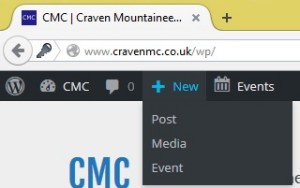
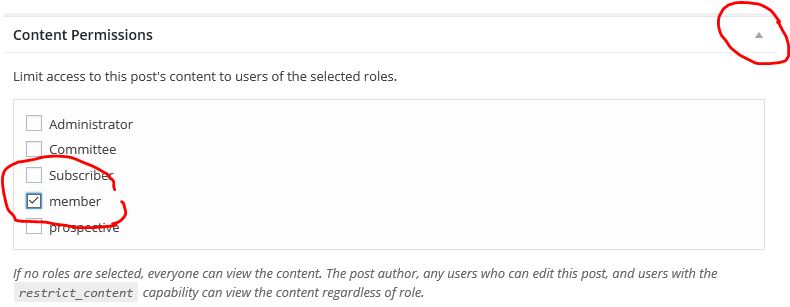

Leave a Reply
You must be logged in to post a comment.